Improvement Insights Blog
Minitab and Excel: Which Should I Use and When?
In a recent blog post, Minitab asked: “Have you ever found yourself switching back and forth between a Microsoft Excel file and Minitab Statistical Software just to complete a single analysis?”
Comparing Minitab to Excel (without QI Macros) is a bit like comparing a calculator to an abacus.
If you have the QI Macros add-in for Excel, you don’t have to switch. You can do everything in Excel.
Creating Graphs with Raw Data Easily
The blogger says: “Just try creating a Pareto Chart in Excel…I dare you!”
I’ll take that dare. If you have a column of defects (below), just click on the title for the column and choose the QI Macros Pareto Chart. In a few seconds you’ll have a Pareto Chart:
Step 1:
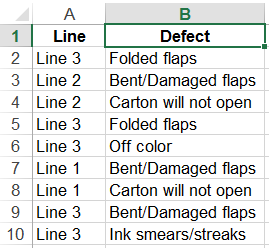
Step2
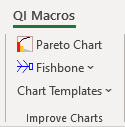
Step 3
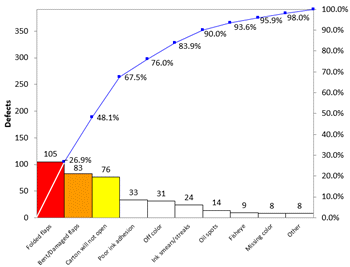
Yes, in plain Excel it’s hard. With the QI Macros, it’s easy.
Managing and Organizing Multiple Graphs
Minitab uses their Project Manager.
In Excel, just use multiple worksheets to organize a “book” of your improvement project:
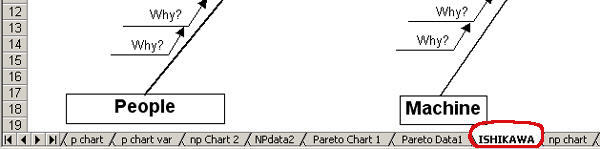
Statistical Methods for Quality Improvement
Minitab 16’s Assistant menu uses decision trees that you have to navigate before you can run a statistic:

The QI Macros Stat Wizard has the decision tree built in. It will analyze your data, choose the right statistics for you and even analyze the results:
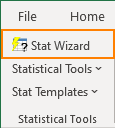
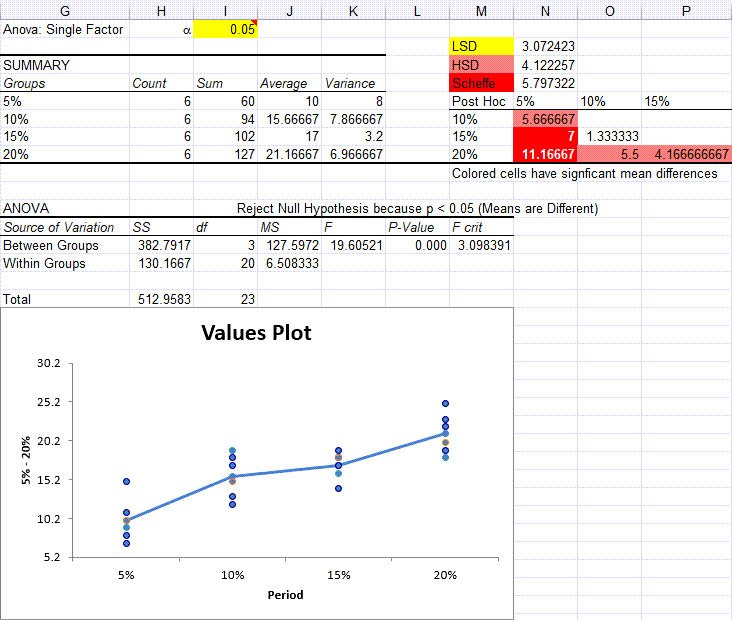
But I’m Not a Statistician!
Minitab was designed by statisticians to train statisticians. Most ordinary users I talk to say the interface is cumbersome and confusing, mainly because it was designed for minicomputers not PCs (Minicomputer Tabulation).
The QI Macros, on the other hand, was designed by a business guy for ordinary business people who want results from their Excel data and don’t want to feel stupid in the process. I think Minitab is great for statisticians. For everyone else, it’s overkill.
So if you’ve ever found yourself switching back and forth between Excel and Minitab, the solution is simple. With the QI Macros and Excel, you never have to switch..you can stay in the comfort of Excel. And you’ll save about $1,400.
Download a free 30-day trial at www.qimacros.com.


