Not Sure How to Calculate the # of Bars for a Histogram?
QI Macros add-in for Excel can calculate these for you!
Draw Histograms using QI Macros
- Select your data.
- Select Histogram on QI Macros menu.
- QI Macros will do the math and draw the graph for you.
Go Deeper: Here's How to Calculate the Number of Bars Manually
The simple answer is we round the square root of the number of data points. For example:
- 25 data points = 5 bars
- 100 data points = 10 bars
If there are too many bars (e.g., more than 50) to display nicely on the page, we limit the number of bars.
Juran's Quality Control Handbook provides these guidelines for the number of bars and states that they are not "rigid" and should be adjusted when necessary.
| Number of Data Points | Number of Bars |
20-50 |
6 |
| 51-100 | 7 |
| 101-200 | 8 |
| 201-500 | 9 |
| 501-1000 | 10 |
| 1000+ | 11-20 |
QI Macros prompts you for the number of bars you would like, however, you won't always get exactly the number you input. Why? Because we're trying to fit the graph to the page between varying specification limits within the constraints of Excel while still making it as readable as possible.
Compare QI Macros® histograms to Minitab® and you'll see they are similar:
QI Macros
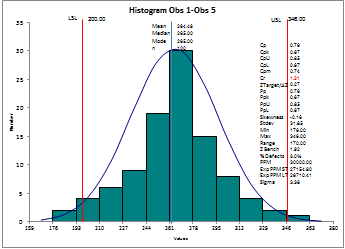
Minitab
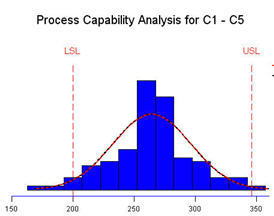
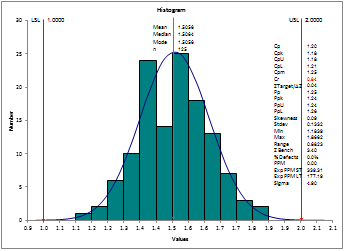
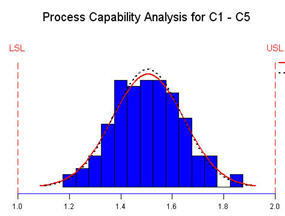
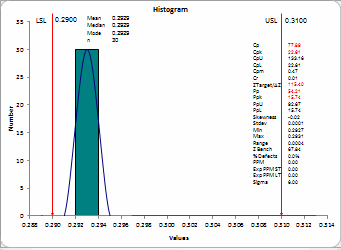
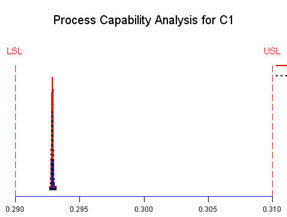
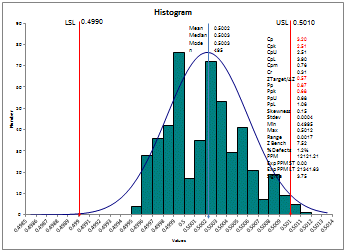
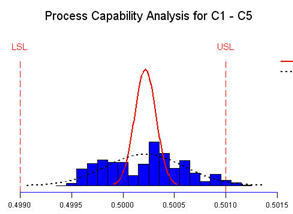
Other Histogram Information
- Create a histogram in Excel using QI Macros
- Cp, Cpk and other process capability formulas
- Capability suite of six charts
Stop Struggling with Histograms!
Start creating your Histograms in just minutes.
Download a free 30-day trial. Get Histograms now!
The histogram is just one of the tools included in QI Macros SPC Software for Excel.
Why Choose QI Macros to Perform Capability Analysis and Draw Histograms?

Fast and Easy to Use
- Works Right in Excel
- Calculates Cp Cpk Pp Ppk
- Accurate No-Worry Results
- Free Training Anytime

Proven and Trusted
- 100,000 Users in 80 Countries
- Celebrating 20+ Years
- Five Star CNET Rating - Virus Free

Affordable
- Only $369 USD
Quantity Discounts Available
- No annual fees
- Free Technical Support
![]()
Fast and Easy to Use
- Works Right in Excel
- Calculates Cp Cpk Pp Ppk
- Accurate No-Worry Results
- Free Training Anytime
![]()
Proven and Trusted
- 100,000 Users in 80 Countries
- Celebrating 20+ Years
- Five Star CNET Rating - Virus Free
![]()
Affordable
- Only $369 USD
Quantity Discounts Available - No annual fees
- Free Technical Support

